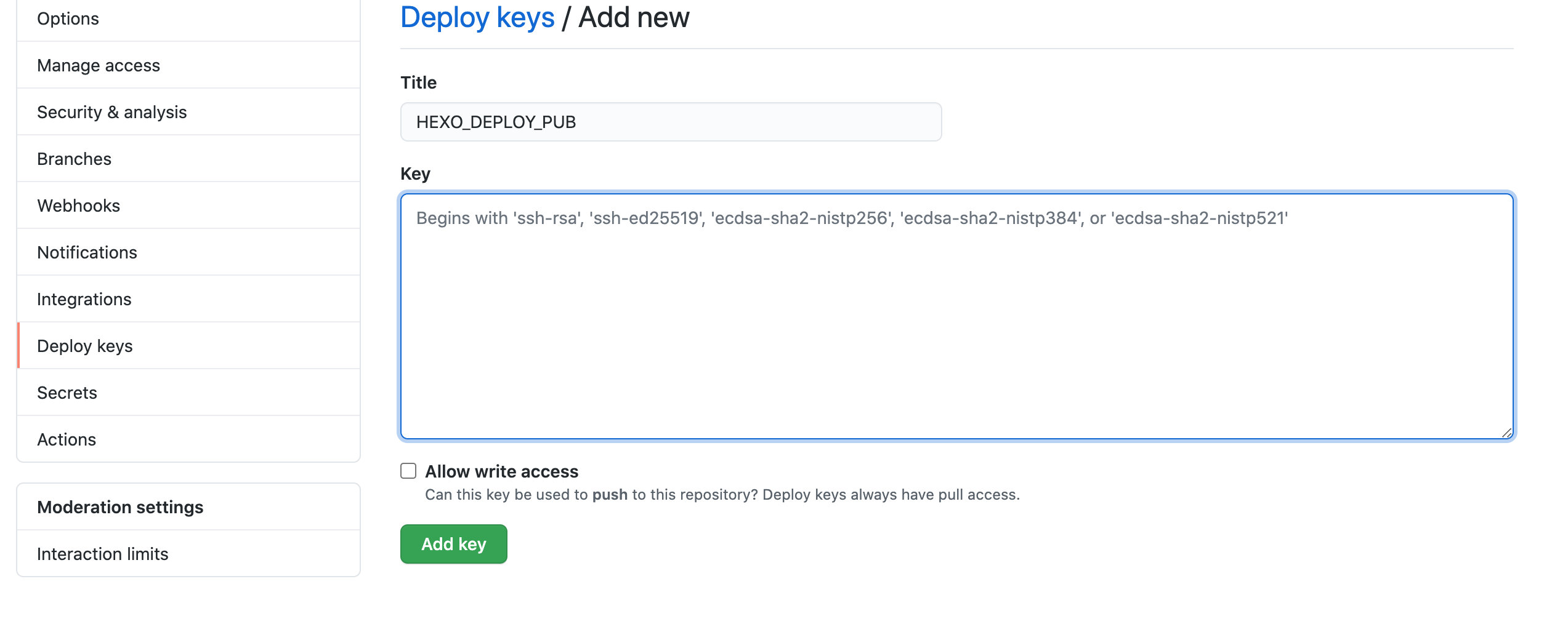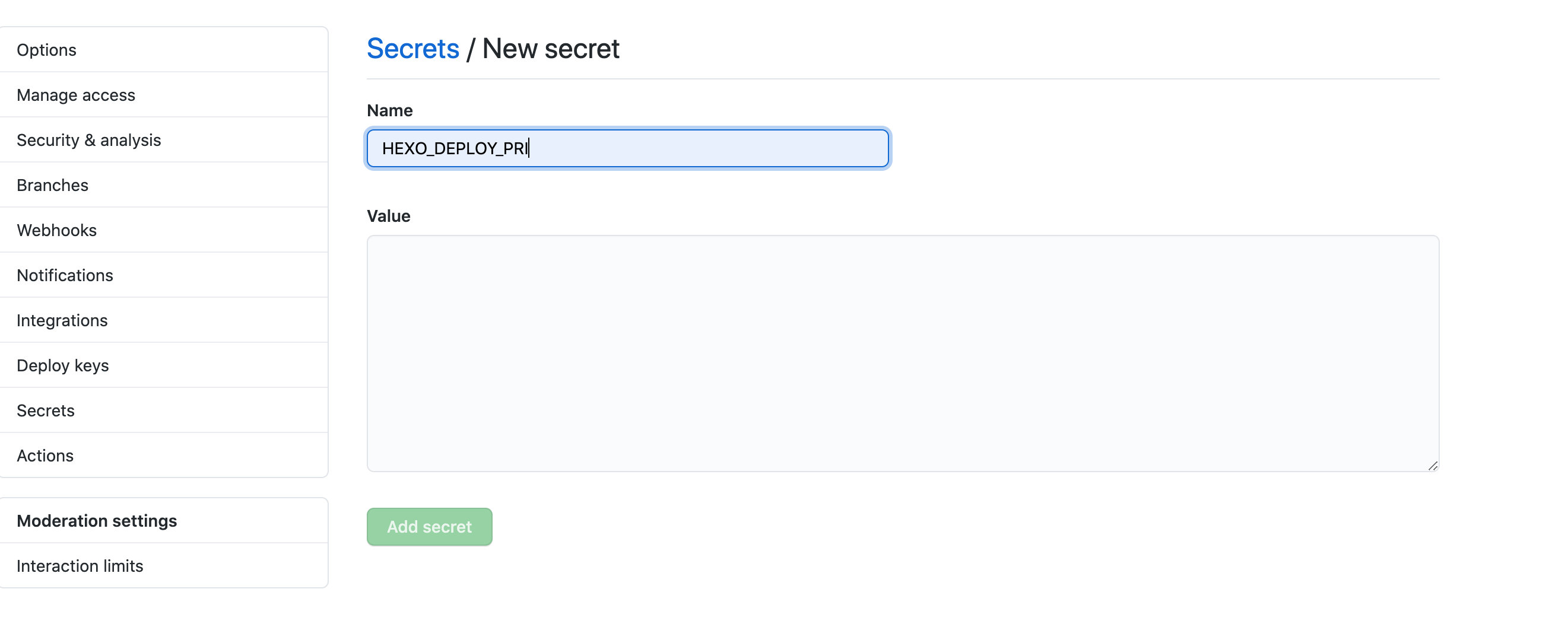前言
使用 github pages 托管个人博客网站,使用双分支来保存博客源文件,使用 git submodule 来管理更新主题文件,使用 github actions 来做持续集成。
hexo 持续集成
生成公钥私钥
这一步主要是为了 CI 中提交代码,生成了两个文件,公钥文件 github-deploy-key.pub,私钥文件 github-deploy-key。需要注意,如果你是在博客目录执行的命令,需要在 .gitignore 中加入这两个文件,避免上传到仓库中。
1
| ssh-keygen -t rsa -C "$(git config user.name)" -f github-deploy-key
|
添加仓库环境变量
设置 HEXO_DEPLOY_PUB,value 是上步生成的 github-deploy-key.pub 文件内容。
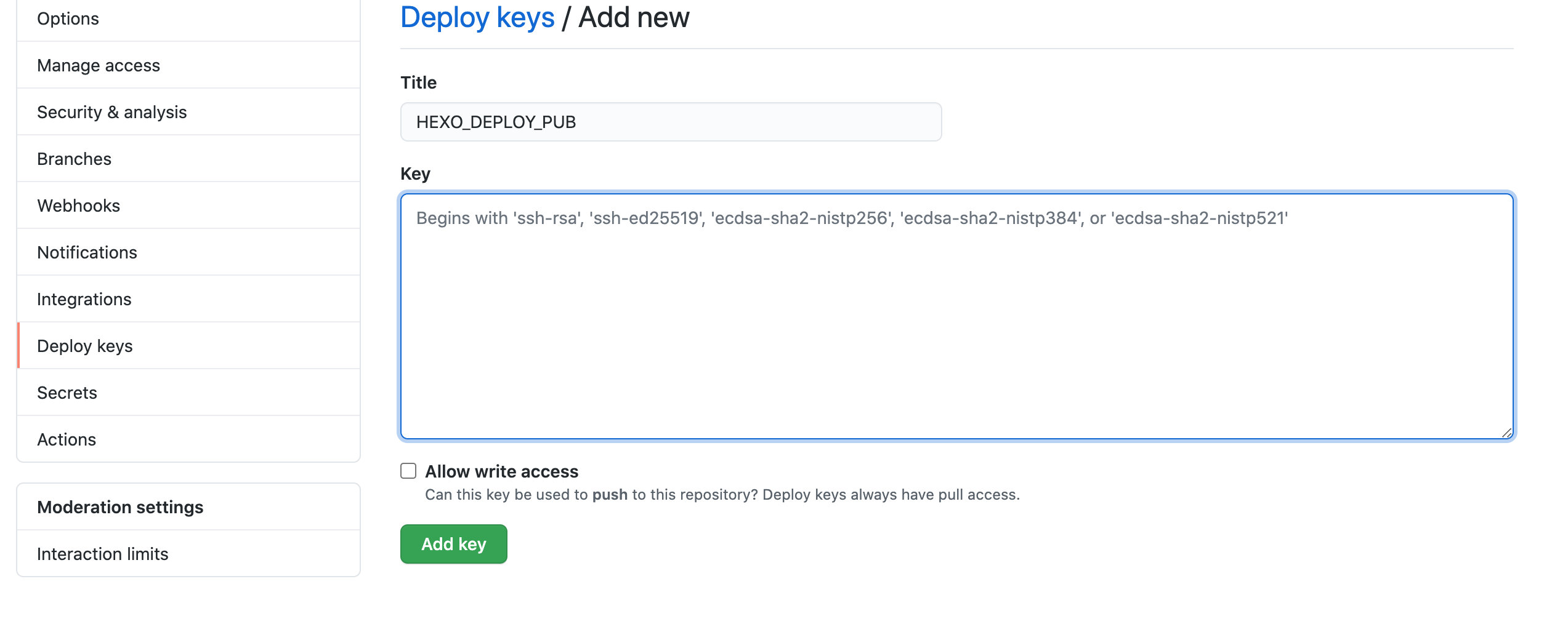
设置 HEXO_DEPLOY_PRI
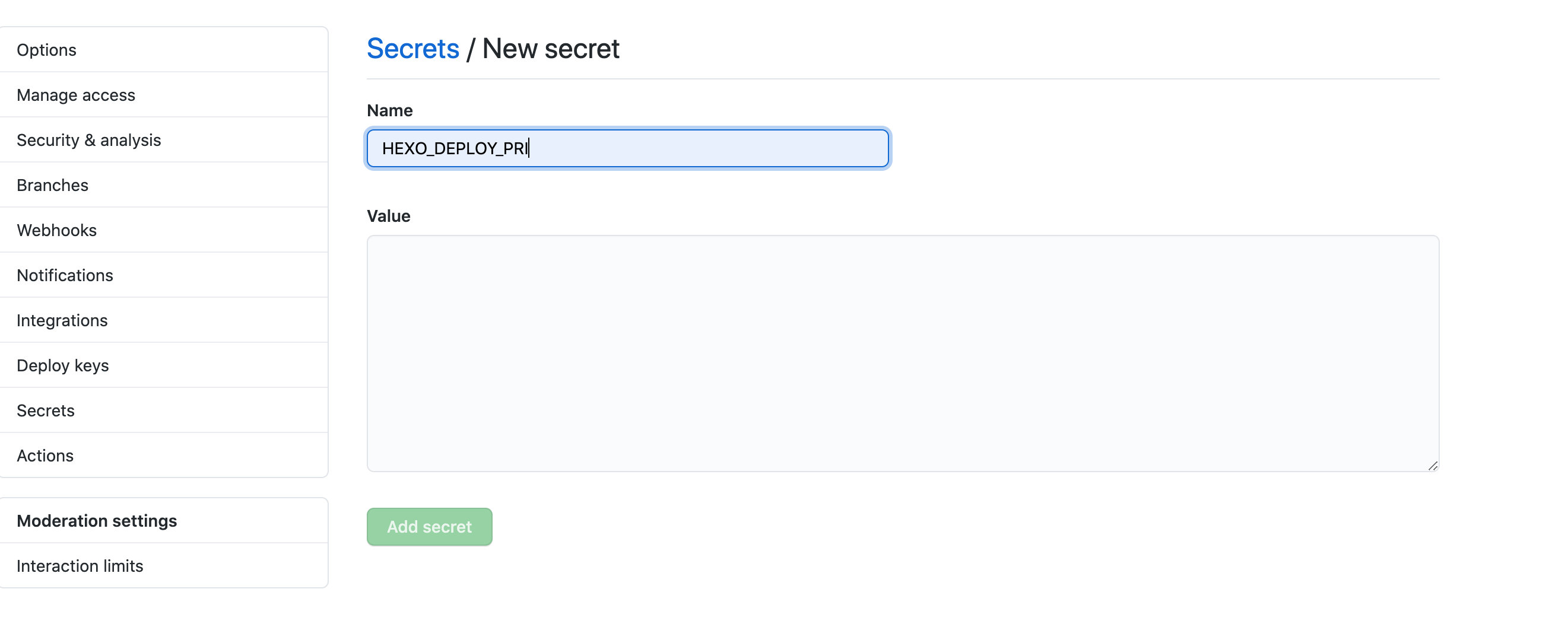
添加 workflow
编写 workflow,新建的时候会有对应的注释提示你该如何写。需要注意的是 submodule 不会自动下载,需要添加 check submodules 这一步。
1
2
3
4
5
6
7
8
9
10
11
12
13
14
15
16
17
18
19
20
21
22
23
24
25
26
27
28
29
30
31
32
33
34
35
36
37
38
39
40
41
42
| name: CI
on:
push:
branches:
- hexo
jobs:
build:
runs-on: ubuntu-latest
steps:
- name: Checkout source
uses: actions/checkout@v1
with:
ref: hexo
- name: Configration hexo repo
env:
ACTION_DEPLOY_KEY: ${{ secrets.HEXO_DEPLOY_PRI }}
run: |
mkdir -p ~/.ssh/
echo "$ACTION_DEPLOY_KEY" > ~/.ssh/id_rsa
chmod 600 ~/.ssh/id_rsa
ssh-keyscan github.com >> ~/.ssh/known_hosts
git config --global user.email "1397554745@qq.com"
git config --global user.name "Flyraty"
- name: Checkout submodules
run: |
git submodule init
git submodule update
- name: Use Node.js ${{ matrix.node_version }}
uses: actions/setup-node@v1
with:
version: ${{ matrix.node_version }}
- name: Setup Hexo
run: |
npm install hexo-cli -g
npm install
- name: Hexo deploy
run: |
hexo clean
hexo d
|
测试持续集成
本地 hexo 分支提交代码即可,部署站点会由 github actions 自动完成。可以去仓库 actions 设置中查看执行完成的 flow。如果有错,点开查看错误的 step 修改即可。