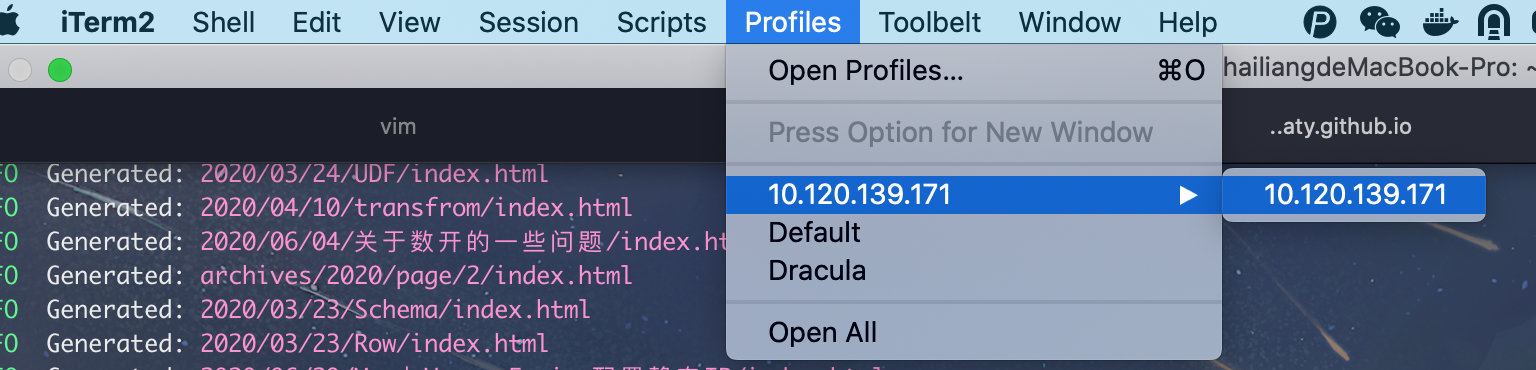Iterm2 美化
前言
工欲善其事,必先利其器。Iterm2 是 Mac 下的终端利器,支持标签变色,命令自动补全,智能选中,与 tmux 集成,大量易用的快捷键,通过配置 profile 可以快捷的登录到多个 remote 终端。
Iterm2 主题配置
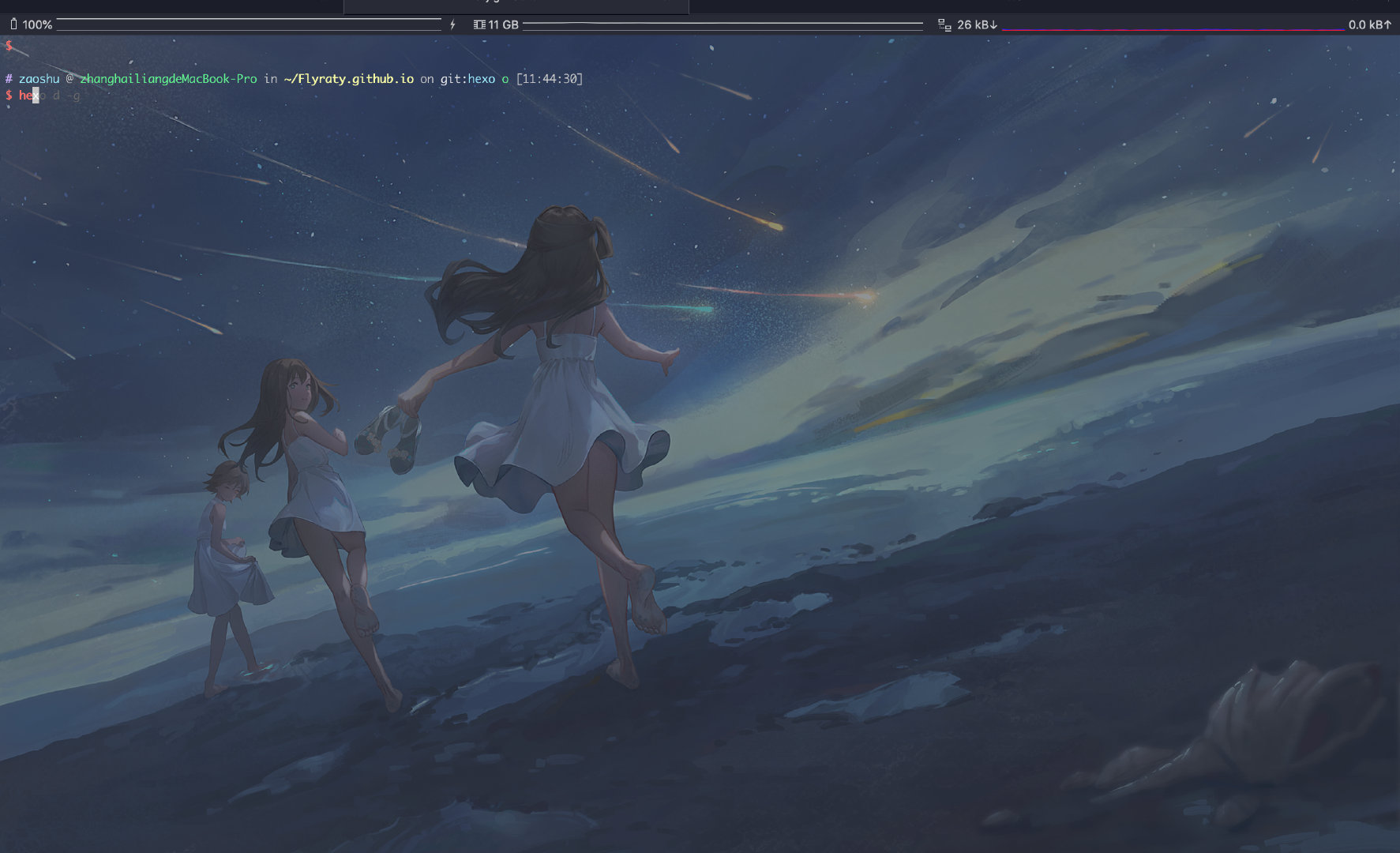
oh my zsh
on my zsh 通过提供开源的配置,只需要简单的修改配置文件就能增添插件,修改样式。安装如下
1 | brew install zsh |
安装完成后,会在用户家目录下生成 ~/.zshrc(zsh 配置文件) 和 .oh-my-zsh(主题和插件的存放目录)。
tips:如果发现切换到 zsh 后,少了一些环境变量,可以直接在 ~/.zshrc 开头加入 source ~/.bash_profile。
常用插件
- Git 在主机名够显示 git 项目信息,比如分值,状态等
- zsh-syntax-highlighting 高亮显示常见的命令,在命令输错时,会报红
- zsh-autosuggestions 命令自动补全,输入命令时,会灰色显示出推荐命令,按右方向键即可补全。
有些插件需要安装,下载下来后直接放到~/.oh-my-zsh/custom/plugins即可,比如zsh-autosuggestions。
1 | git clone git://github.com/zsh-users/zsh-autosuggestions ~/.oh-my-zsh/custom/plugins |
然后修改 ~/.zshrc 的 pluging 配置
1 | plugins=(git z zsh-syntax-highlighting zsh-autosuggestions) |
最后当然是重新 source 一下了
1 | source ~/.zshrc |
主题配置
可以在 oh-my-zsh 主题列表 里选用自己喜欢的终端样式,然后修改 ~/.zshrc。
1 | ZSH_THEME="ys" |
修改主题配色,这里用的是 Dracula,下载对应的主题文件,然后导入到 Iterm2 中。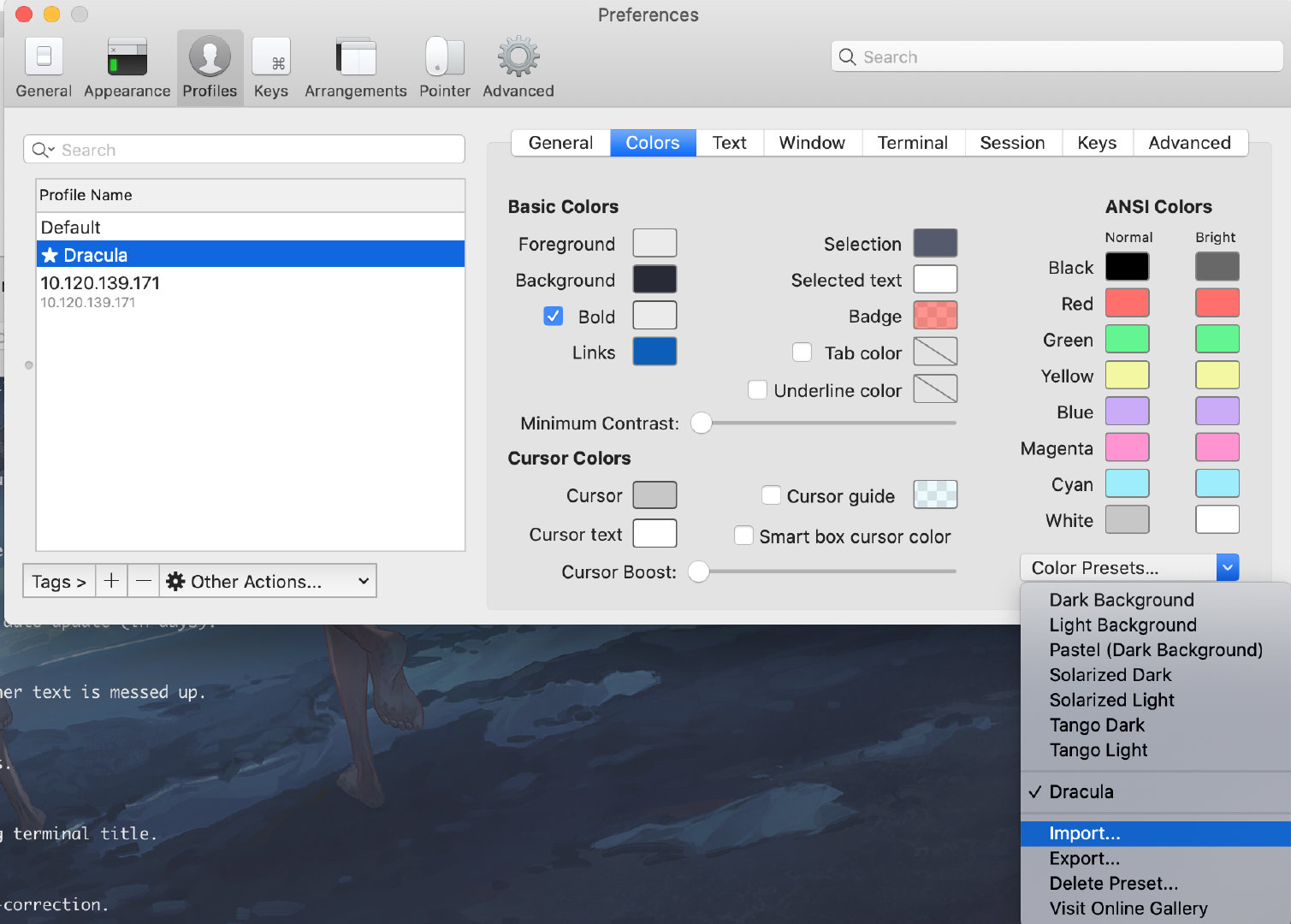
背景配置
可以在 profile -> window 中配置终端背景图片,然后自己调节一下终端透明度 Transparency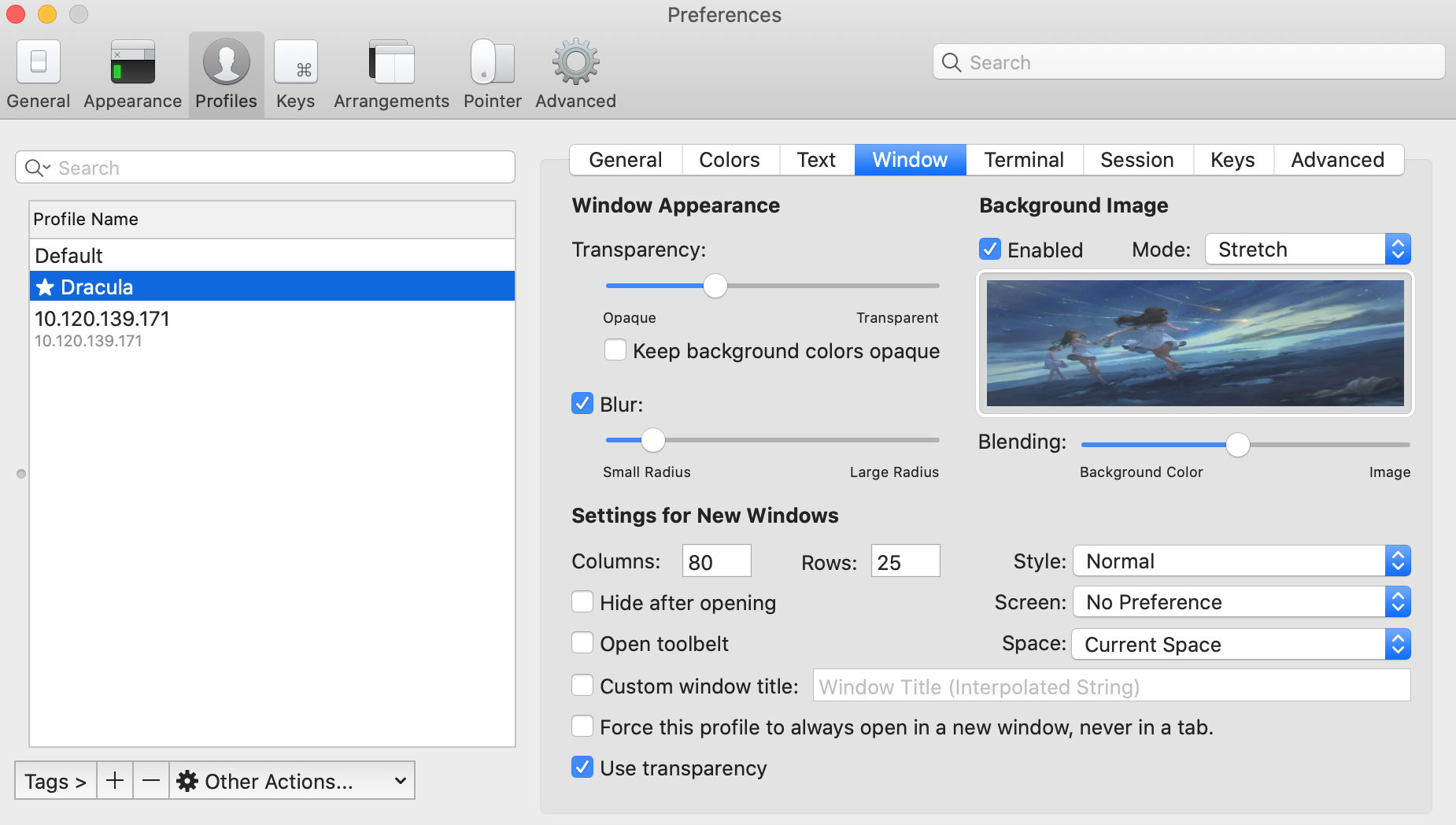
status bar
逼格比较高,在 profile -> session 中启用 status bar 并配置。
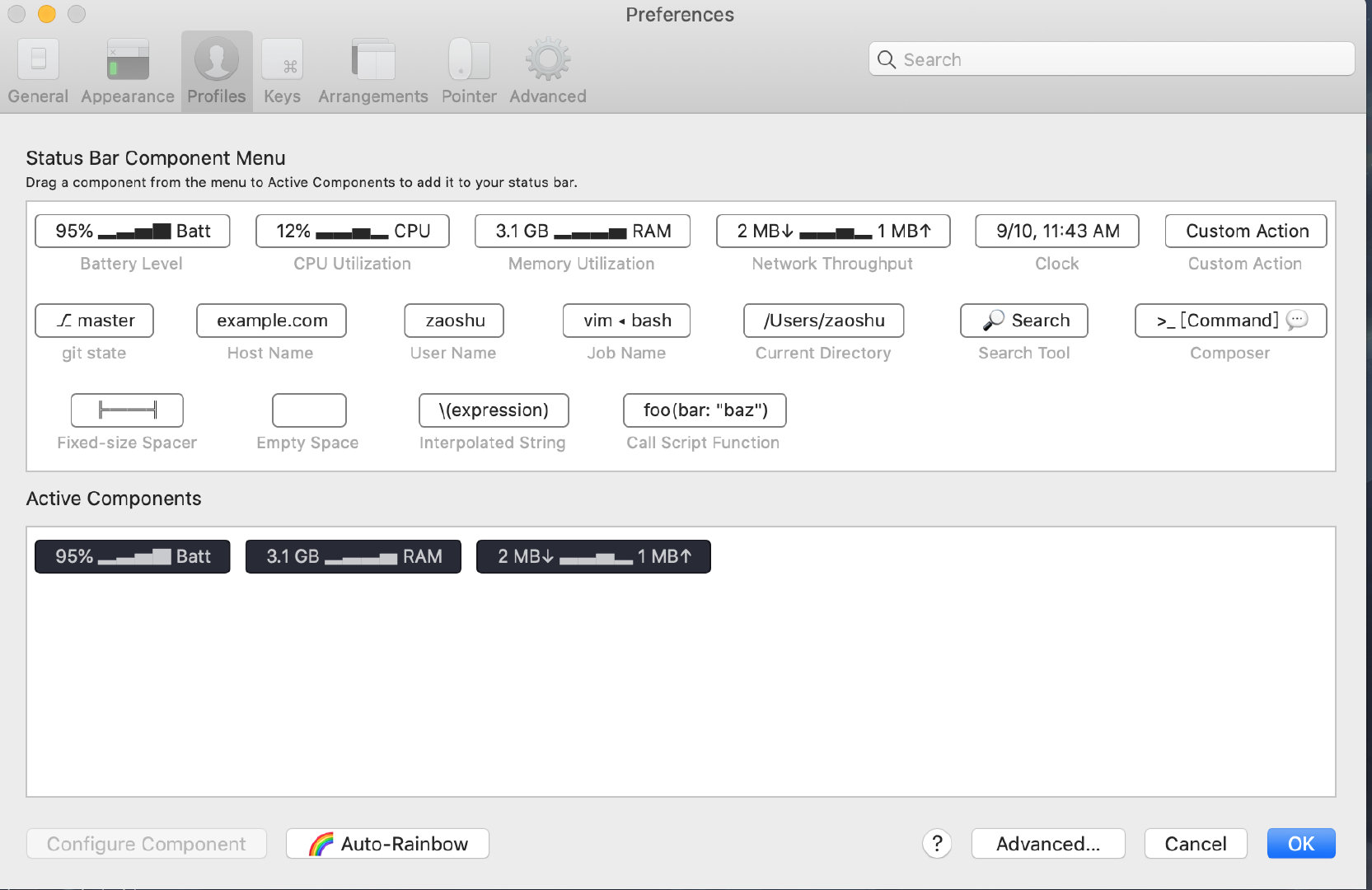
sshpass + proilfe 快速登录远程终端
sshpass 用于在命令中直接提供服务器密码,而不用通过交互式输入。Iterm2 profile 中可以设置打开窗口时执行的 command。两者结合就可以实现快速登入远程服务器。
安装 sshpass
- sshpass 下载
- 解压缩后,进入到
sshpass目录 - 执行
./configure - 执行
sudo make install - sshpass
sshpass 的简单使用
1 | /usr/local/bin/sshpass -p '你的密码' ssh user@host |
配置 profile
在 profile command 中输入命令即可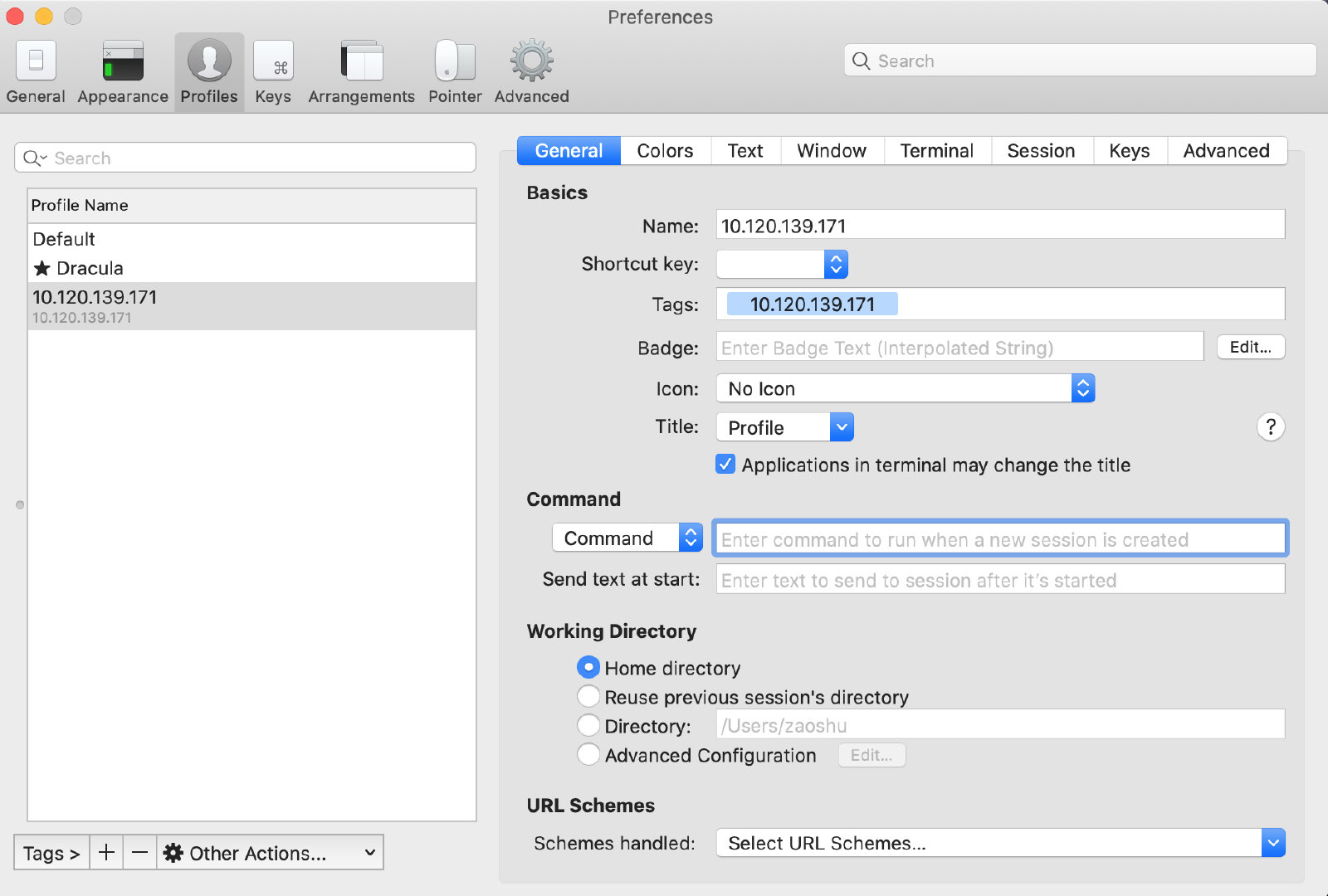
快速连接